
可遇不可求的requests乱码问题
偶尔遇到requests请求响应结果是乱码的问题,回头再想找这类网站时却怎么也找不到。本文例举一些常见情况,并通过查看requests源码,乱码问题迎刃而解、豁然开朗。
1.encoding&apparent_encoding
别人家的网址:https://www.kanunu8.com/
python请求代码如下
import requests
url = "https://www.kanunu8.com/"
headers = {
'Accept': 'text/html,application/xhtml+xml,application/xml;q=0.9,image/avif,image/webp,image/apng,*/*;q=0.8,application/signed-exchange;v=b3;q=0.9',
}
res = requests.get(url, headers=headers)
print(res.encoding, res.apparent_encoding)
print(res.text)
打印结果,啥呀这是
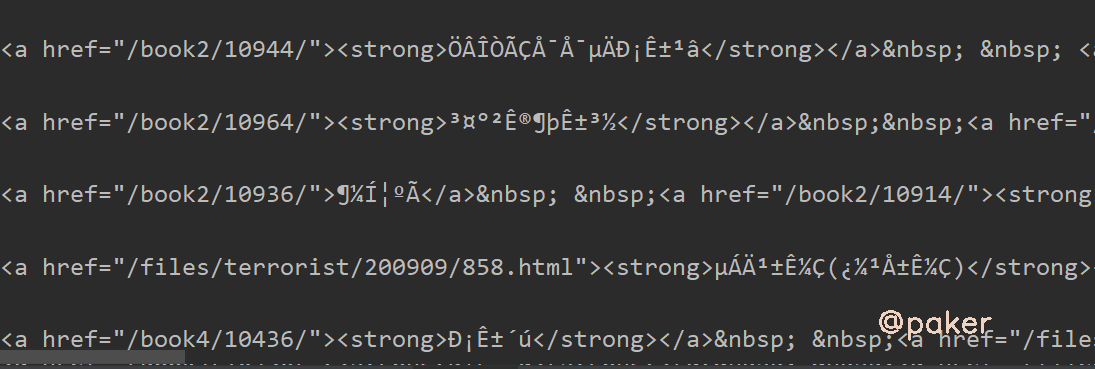
首先想到encoding设置是否正确,原网页html源码
<meta http-equiv="Content-Type" content="text/html; charset=gb2312">
python requests包获取的encoding为
- res.encoding ISO-8859-1
- res.apparent_encoding GB2312
encoding是ISO-8859-1
解决方案,既然requests默认识别的编码错误,我们手动指定
res.encoding = 'GB2312'
# 或
res.encoding = res.apparent_encoding
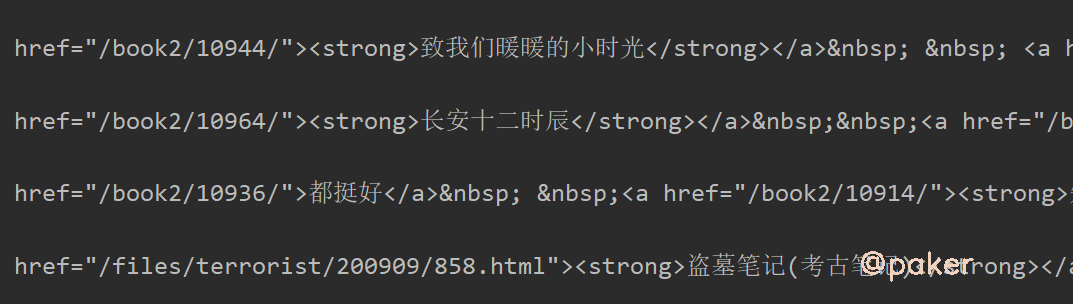
看看代码为什么默认res.encoding这么重要的设置,还能识别错误
# package requests utils
def get_encoding_from_headers(headers):
"""Returns encodings from given HTTP Header Dict.
:param headers: dictionary to extract encoding from.
:rtype: str
"""
content_type = headers.get('content-type')
if not content_type:
return None
content_type, params = _parse_content_type_header(content_type)
if 'charset' in params:
return params['charset'].strip("'\"")
if 'text' in content_type:
return 'ISO-8859-1'
if 'application/json' in content_type:
# Assume UTF-8 based on RFC 4627: https://www.ietf.org/rfc/rfc4627.txt since the charset was unset
return 'utf-8'
原来是人家网站返回的response headers没有设置charset
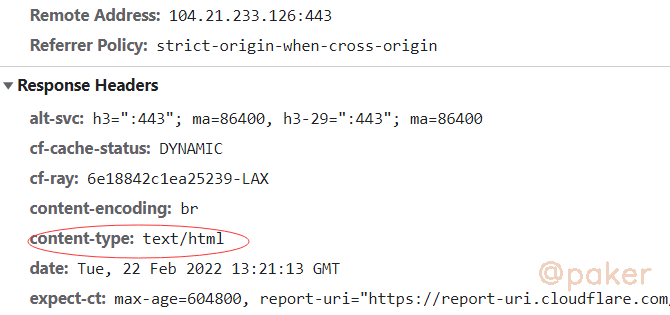
为什么apparent_encoding能正确识别网页编码?
# package requests models
@property
def apparent_encoding(self):
"""The apparent encoding, provided by the chardet library."""
return chardet.detect(self.content)['encoding']
chardet是python的一个第三方编码检测模块,通过它对网页编码进行检测
2.GB2312&GB18030
在(一)中通过设置res.encoding = 'GB2312'已经解决部分问题,实际上还有部分乱码,比如网页中的“ –”显示为乱码了
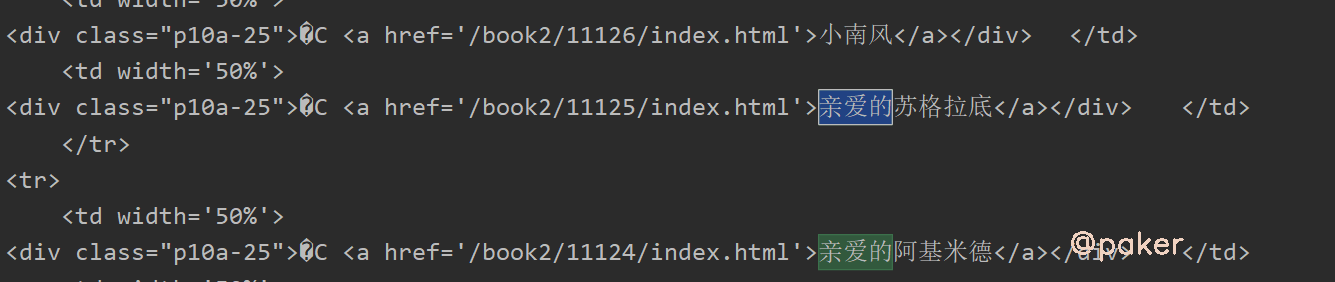
原因
- GB2312:基本满足了汉字的计算机处理需要,对于人名、古汉语等方面出现的罕用字,GB 2312不能处理。
- GB2312:由中国国家标准总局1980年发布,1981年5月1日开始实施。
- GB2312:基本集共收入汉字6763个和非汉字图形字符682个。
总之,GB18030更新、更全、更兼容,建议以后代码这样写
if res.apparent_encoding.lower() == 'gbk' or res.apparent_encoding.lower() == 'gb2312':
res.encoding = 'GB18030'
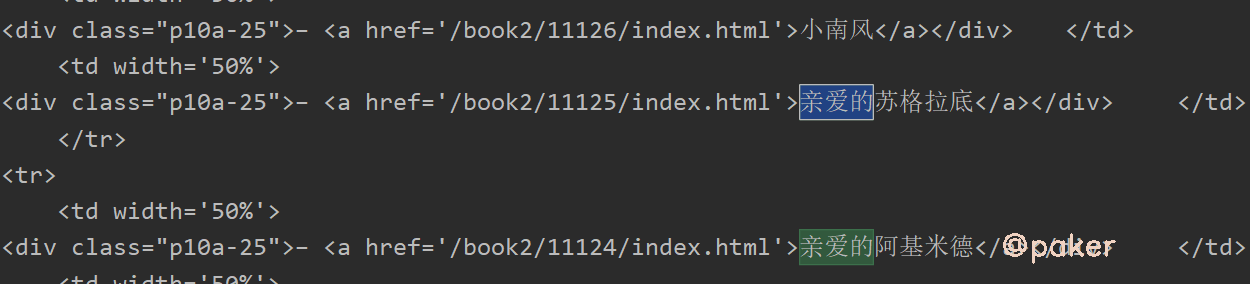
3.gzip, deflate, br压缩
基本遇不到,因为requests使用的urllib3已经处理了服务端返回压缩文本
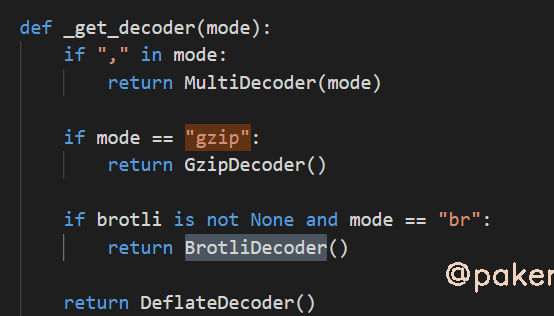
其他的一些库,如urllib就没有处理
import urllib.request
url = 'https://paker.net.cn/anti/charset'
req = urllib.request.Request(url)
req.add_header('Accept', '*/*')
req.add_header('Accept-Encoding', 'gzip, deflate, br')
req.add_header('Accept-Language', 'zh-CN,zh;q=0.8,en;q=0.6')
req.add_header('Cache-Control', 'max-age=0')
req.add_header('Connection', 'keep-alive')
req.add_header('User-Agent', 'Mozilla/5.0 (Macintosh; Intel Mac OS X 10_10_0) AppleWebKit/537.36 (KHTML, like Gecko) Chrome/49.0.2623.110 Safari/537.36')
f = urllib.request.urlopen(req)
content = f.read()
print(content)
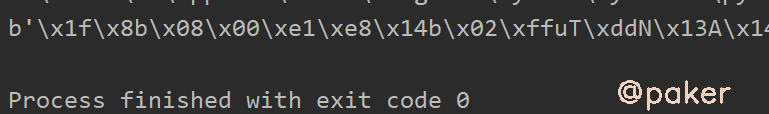
可能会遇到,requests请求不能处自动解压的情况,如
import requests
url = 'https://paker.net.cn/anti/charset'
headers = {
'Accept-Encoding': 'gzip, deflate, br',
# 'User-Agent': 'Mozilla/5.0 (Windows NT 6.3; Win64; x64) AppleWebKit/537.36 (KHTML, like Gecko) Chrome/98.0.4758.82 Safari/537.36',
'Accept': 'text/html,application/xhtml+xml,application/xml;q=0.9,image/avif,image/webp,image/apng,*/*;q=0.8,application/signed-exchange;v=b3;q=0.9',
# 'Accept-Language': 'zh-CN,zh;q=0.9',
}
response = requests.get(url, headers=headers)
print(response.text)
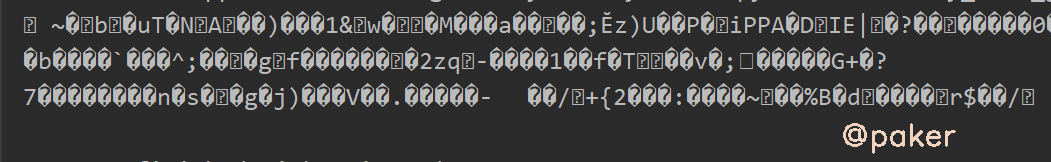
解决方案:
方法一、headers里的Accept-Encoding告诉服务端我支持这几种压缩,把它去掉就好了,浏览器是默认支持的
方法二、通过阅读代码我们知道是根据urllib3是根据response headers里的content-encoding来选择对应的解压方法
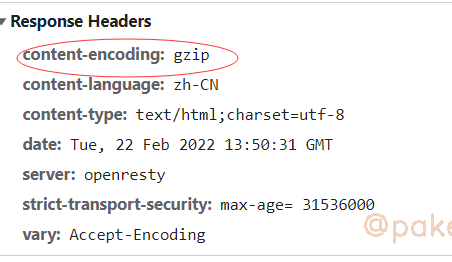
如果服务端识别出你是一个爬虫请求,比如UA不是正常的浏览器,服务端不设置response headers里的content-encoding,
这样requests就没办法自己解压了,可以自己调用gzip解压,或者模拟请求更加真实一点